5 Essential Google Analytics Tips for Bloggers
When starting out with blogging it may be intimidating to use Google Analytics or where to begin. Anyway, here are 5 key tips I recommend focusing on, to write a succesful blog:
1. Setup goals & funnels
Goals will help you to track your progress, against blogging-specific metrics (assuming you want to earn a buck, rank higher or get more exposure)… Here’s how to set them up:
- Track clicks on your RSS subscribe button
- Track submissions on your contact form
- Track comments on your posts
2. Pay attention to referring sites
Look at which sites are sending you traffic - here you may find link partners, guest bloggers and others who you can develop relationships with online. Afterall, it’s not about links so much as it is about building strong relationships online.
If you have setup goals, you may even find certain sources convert better than others.
3. Review search terms
If you’re a professional blogger and you’re not aiming to rank for certain keywords, you should. Reviewing your search terms can help you to identify what you’re ranking for and which terms are bringing in converting visitors - this will help you to write follow-up posts that attract even more qualified traffic.
4. Watch best performing posts
Have you written some pillar articles that serve as the main source of traffic to your blog? Watch these posts to determine any changes in traffic - maybe add a targeted call to action at the bottom of these posts to see if you can increase the conversion rate of these pages as landing pages.
5. Setup site search
Perhaps the most useful tool in Google Analytics is overlooked, even by many professionals. Site search is KEY for finding gaps that exist in your site’s content. All you need to do to set this up is:
- Run a search on your blog and get the URL:
- Take the word “search” (or whatever your blog has, there - mine uses “q”) out of the URL
- Login to your Analytics account
- Select “Edit” next to your profile
- Click “Edit”, next to “Main Website Profile Information”
- Choose “Do Track Site Search”
- Enter your Query parameter - in this case “search”
- Save - you will see site search data in the Content section of Google Analytics, within 24 hours.
There you have it. That’s my little quick-start guide to using Google Analytics, properly on your blog.
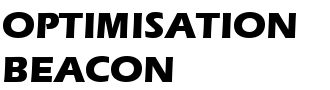



Leave a Reply
Want to join the discussion?Feel free to contribute!