Track RSS Subscribers’ & Twitter Traffic in Google Analytics
So, you’ve started to track clicks on your RSS subscribe button and now you want to measure what your RSS subscribers and Twitter followers are doing on your site. Thankfully, it’s very easy to do. You’re going to need the following things:
- A blog
- Google Analytics installed
- RSS subscribers (optional, but recommended :P)
- A Twitter account with followers (optional, but highly recommended) - yes, you can track your link to Twitter too!
Here’s what you need to do:
- Go to Feedburner and create an account using your Google account login or any other login.
- Enter your RSS feed address into the “Burn a Feed” box:
- Name your feed and customize your URL to your liking. Click Next:
- Tell “Feedburner” you would like to dress up your feed a little and click Next:
- Select the “Clickthroughs” tick box and click Next:
- Within your new Feedburner account, in the Analyze tab, click “Configure Stats” and make sure “Track Clicks as a Traffic Source in Google Analytics” is selected:
To setup Twitter posts and Analytics Tracking, click the “Publicize” tab, click “Socialize” and add your twitter account. Here are my settings:
Once that’s done, update the feed address on your site or use the Feedburner WordPress plugin to redirect all your RSS subscribers through your new Feedburner address.
Voila! you’re good to go, now. You’ll begin to see these sorts of stats in Google Analytics:
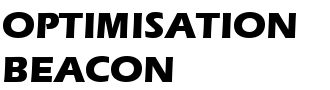

Leave a Reply
Want to join the discussion?Feel free to contribute!