Measuring Lift Over the Course of a CRO Campaign
Conversion rates can change day to day without any definite explanation - and someone in your organisation, comparing time periods might ask you – “Why isn’t our conversion rate X% higher as you said it would be?” Or worse yet - “Why haven’t we seen any lift in our Google Analytics conversion rate?”
I’m going to show you how you can easily present lift in a conversion rate optimisation campaign, in laymans terms. How it works:
- Choose the right metric
- Plot your progress based on the amount of lift you’ve delivered
Four Reasons to Pick the Right Metric
- Clients (or managers – as the case may be) want to see progress
- Different platforms use different metrics
- Metrics unaligned with business objectives are irrelevant to clients
- The wrong metric may “UN-optimise” your site
“But Rob, I don’t know which one to choose.” - I hear you…
1. Which Metric Should you Choose?
Before you choose a metric, it’s important to understand how they’re calculated. Typically, most sites and platforms will calculate conversion rates in three ways:
Each differ slightly, but enough to make a difference. For instance, you could optimise a page for Unique Visitor Conversion Rate (UVCR) but decrease it’s Visits Conversion Rate (VCR). This is because, a person might return to the website across multiple visits before deciding to purchase and your optimised variation might encourage them to return to the page at a later date and convert (i.e. pushing for sales through newsletter subscriptions).
Also, different tools will give you different figures:
- Most testing platforms use UVCR – like Google Website Optimizer, Visual Website Optimizer and the like.
- VCR or Ecommerce Conversion Rate (ECR) is commonly found in web stats tools like Google Analytics
What should you use for CRO campaigns? I recommend UVCR unless your website fits the bill of some very unique circumstances, or you’re optimising for some other metric.
2. Tracking the Progress of Your Campaign
To date, I believe the best way to measure lift is to add up your increases in each test as it gets implemented to the site. I.e.
Once you have the cumulative lift, you need to work out how many unique sales you would have seen without your cumulative lift ( e.g. this is calculated by “Unique Sales - (Unique Sales x 0.10)”). Then you need to work out the difference in the number of sales (“Unique Sales - W/o CRO”).
Once you’ve done that, you can then use a stacked graph to plot your impact. Such as:
Here is the table and graph saved on Google Docs if you’d like the formulas and see it in action.
By the way - Sometimes it helps to annotate the chart as you complete each test and implement the winner.
Considerations
When you’re measuring conversion rate lift, you need to understand a few things – to field questions and whatnot.
- You need to have statistical validity and significance – otherwise extrapolating out the results could give an inaccurate picture of what’s happening
- A significant result with X% lift does not mean it will hold true for the future, just that it’s highly likely to perform better than the original under similar circumstances
- This is just an indicative overview of how the campaign may have impacted the site - not how it actually affects the site
Note: Date ranges don’t work for measurement
Here’s where things get a little hairier – especially when your client compares date ranges in Google Analytics.
This is a rotten way of measuring things in CRO campaigns. Fortunately, others in the industry agree. Measurement by date ranges however are plagued by things like:
- Changes to website functionality
- Different promotions & offers
- Visitor intent to purchase
- Visitor demand
- Traffic consistency
- Lower PPC CPAs = more poorly qualified traffic to the site + lower conversion rates
- Seasonal changes and other events (Christmas, Black Friday, natural disasters, economic changes etc)
When you run an experiment, it’s controlled – variations run simultaneously, you choose when to run it and for the duration you (should) minimise anything that compromises the validity of the results. Due to these factors, it’s best to avoid comparing date ranges unless you know what you’re doing.
Are You on Track?
Hopefully this guide has got you to think about how you track your CRO campaigns. Let me know if you’ve found a different way of tracking the progress of a CRO campaign.
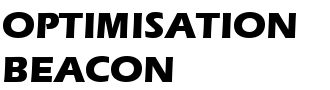





Leave a Reply
Want to join the discussion?Feel free to contribute!