Track RSS Subscribers on Your Blog with Google Analytics Goals
Subscribers mean extra readership - and quite often, extra revenue. Therefore, it makes sense to track them, so you can measure your progress relative to your effort. Here’s a simple way to track visitors who click on your RSS feed link on your page.
First, Adding the Code
It’s really quite simple to do. Within your RSS button code place the bolded code within the <a> tag:
<a href="http://{YOUR RSS FEED LINK}" onclick="pageTracker._trackPageview('/tracking/rss-click');"><img src="http://{YOUR RSS BUTTON IMAGE}"></a>
Or for Asynchronous tracking, use the following code:
<a href="http://{YOUR RSS FEED LINK}" onclick="_gaq.push(['_trackPageview', '/tracking/rss-click']);"><img src="http://{YOUR RSS BUTTON IMAGE}"></a>
Next, Setting Up Google Analytics
Once that’s done, setup the following goal in Google Analytics by following a few simple steps:
1. Login to Analytics and open the account that your blog is tracked within
2. Select “Edit” beside your blog’s profile
3. Click “Add a goal”
4. Name the goal “RSS subscribers”
5. Select the goal type as “URL Destination”
6. Select “Exact match” as the match type
7. Enter “/tracking/rss-click”, without the quotation marks.
8. Click “Save”
Voila - you’re done! See the image below for an example of setting up the goal:
Are these instructions easy enough?
Let me know in the comments…
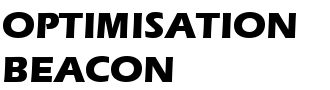


Really great. I was looking for this type of goal setting in analytics. Really thanks for this post.
That doesn’t exactly work in case user subscribes to RSS clicking feed icon in his browser URL bar which many do ((
Thanks for bringing up one of the shortcomings of this tracking method, Anton. That’s one of the unfortunate issues about tracking RSS subscribers using onclick JavaScript.
The method above will never be 100% accurate, but it should help webmasters and bloggers spot trends such as: “Where are my subscribers coming from?” or “Which posts are generating the most subscribers?”
In terms of getting an exact figure for this, only Feedburner or similar tools will give you the best indication of this.